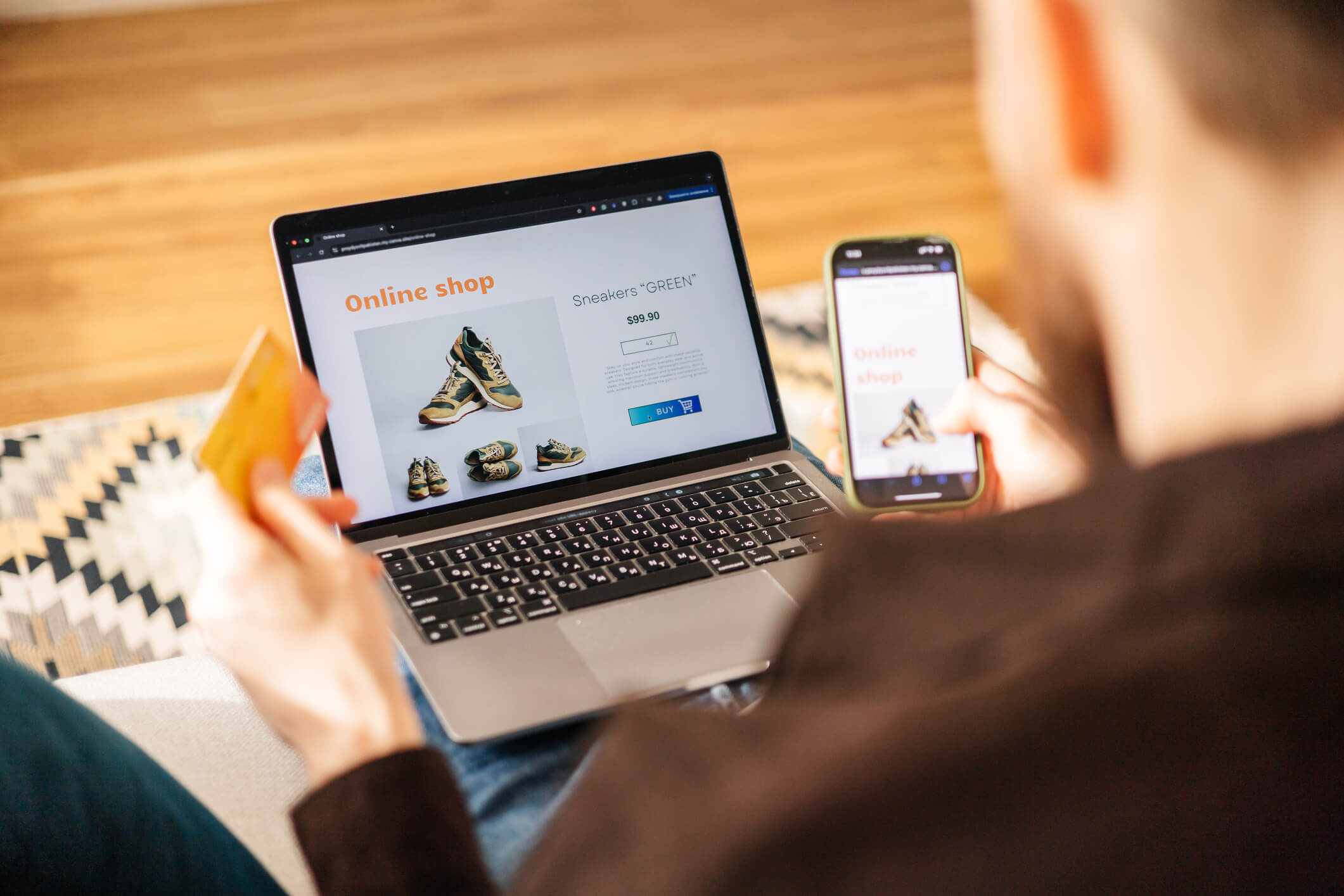Regular maintenance of your WordPress site is key to its smooth operation and long-term efficiency. No matter how well your site is designed or optimized, neglecting maintenance can lead to issues such as slower loading speeds, security risks, and data loss.
In this article, we will explain the essential steps you need to take to keep your site in top condition.
Site Updates: Security and Performance
One of the most important aspects of maintaining a WordPress site is regular updates. This includes updating the WordPress core, themes, and plugins. Updates often provide fixes for security vulnerabilities, performance improvements, and new features.
Tips for updating your WordPress site:
- Check compatibility: Before applying updates, verify compatibility with your existing themes and plugins to avoid potential conflicts.
- Create backups: Always back up your site before applying any updates to protect against possible issues.
Database Cleanup: Maintaining Speed and Efficiency
The database is the heart of your WordPress site, but over time it can become cluttered with unnecessary data such as post revisions, spam comments, and temporary files. Regular database cleanup can significantly improve your site’s speed and performance.
How to maintain your database:
- Use optimization plugins: Plugins like WP-Optimize allow you to automatically remove unnecessary data and optimize your database.
- Schedule regular cleanups: Set up a routine schedule for database maintenance to keep your site running at its best.
Speed Optimization: Key to Better User Experience
Site loading speed plays a major role in user experience and SEO rankings. Slow websites can drive visitors away and negatively impact your search engine position.
Tips for optimizing site speed:
- Optimize images: Reduce image size without losing quality using plugins like Smush or Imagify.
- Use caching: Caching plugins such as W3 Total Cache can significantly speed up page loading.
- Minify CSS and JavaScript: Decrease the size of CSS and JS files to help your site load faster.
Regular WordPress maintenance is essential for your site’s longevity, security, and efficiency. Updates, database cleanup, and speed optimization are just a few of the steps you should take to keep your site always ready for visitors. Following these recommendations will ensure your site’s stability and success in the long run.