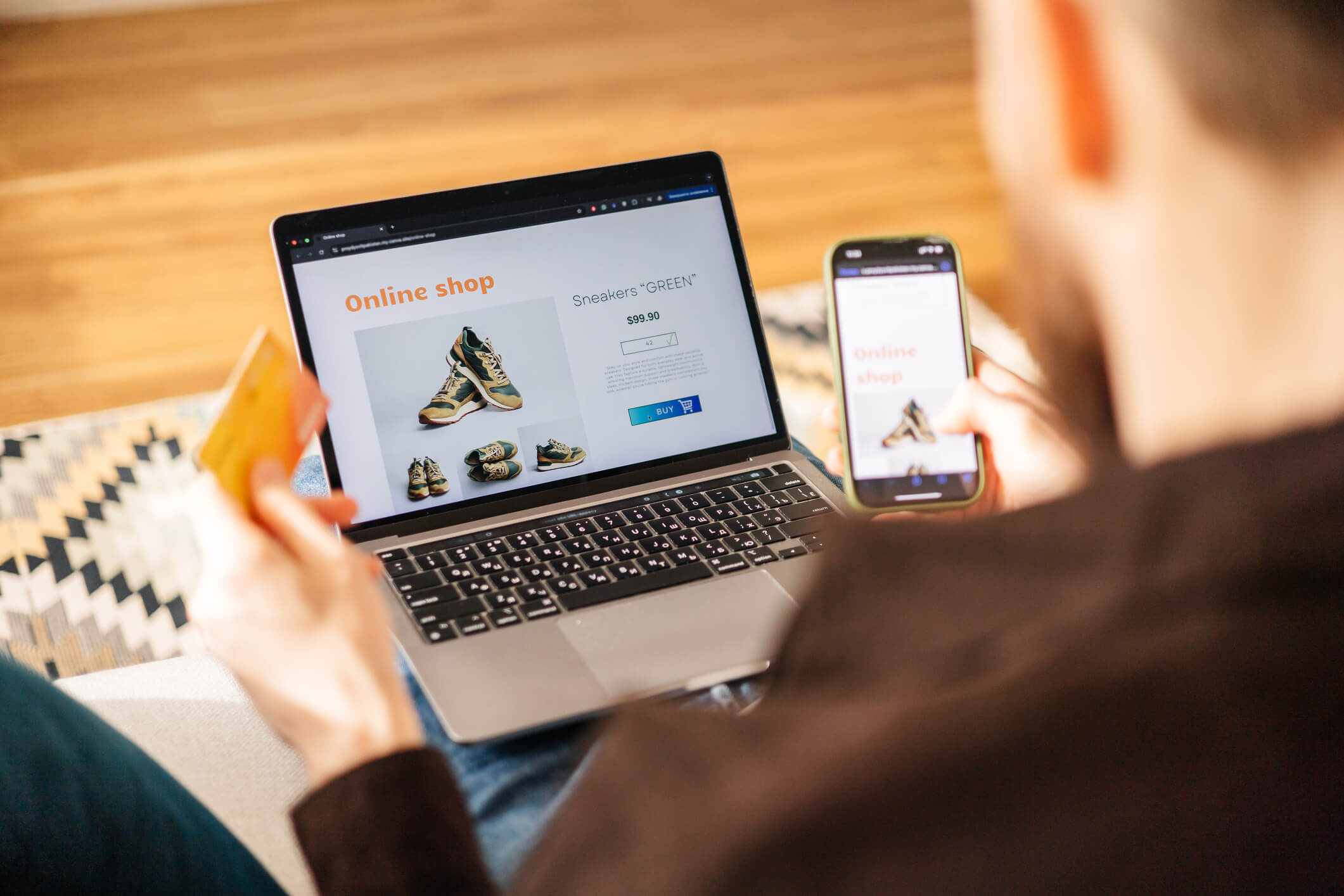Website design isn’t just about aesthetics — it directly influences user experience, time spent on the site, and overall trust in your brand. WordPress, as the most popular CMS worldwide, continuously adapts to global design trends and makes it easier to implement them through themes, plug-ins, and custom solutions.
Minimalism and Content Focus
Minimalist design continues to be a dominant trend. Clean layouts, simple typography, and clear content hierarchy help users focus on what really matters. Instead of overloaded pages, the emphasis is on clarity and speed.
How to implement:
-
choose WordPress themes with clean and simple layouts,
-
use plenty of white space,
-
reduce unnecessary distractions on the page.
For more guidance on selecting the right design solution, check out our article: How to Find the Ideal WordPress Theme for Your Business.
Dark Mode
Dark backgrounds are increasingly popular as part of a modern browsing experience. Beyond the visual appeal, dark mode is appreciated for improved readability and energy efficiency on mobile devices.
How to implement:
-
select themes that support dark mode,
-
give users the option to switch between light and dark versions.

Micro-animations and Interactive Elements
Micro-animations — subtle animations that react to user actions — make websites feel more dynamic and engaging. This could be a button animation, a hover effect on an image, or a small icon movement.
How to implement:
-
use CSS animations or appropriate WordPress plug-ins,
-
keep animations subtle so they support, rather than distract from, the content.
Personalization and Custom Web Design
More businesses are moving away from generic themes toward custom WordPress design. A personalized website better reflects brand identity, offers a unique user experience, and adapts more easily to specific business needs.
How to implement:
-
consider a custom theme if you want full control over the look and feel,
-
combine ready-made design elements with custom visuals for balance.
Speed and Optimized Visuals
Modern design isn’t just about visuals — performance plays a key role. Large images, video backgrounds, and rich graphics need to be optimized so they don’t slow down page loading times.
How to implement:
-
use next-generation image formats (WebP),
-
compress images and video files,
-
enable lazy loading for better performance.
To better understand how regular updates and maintenance influence site speed and reliability, we recommend: Regular WordPress Website Maintenance: What You Need to Know.

Mobile-First Approach
As mobile usage continues to grow, mobile-first design has become the standard. Websites are designed for small screens first and then expanded to desktop versions.
How to implement:
The latest WordPress design trends show that the focus has shifted from appearance alone to a balance of visuals, performance, and user experience. Minimalism, dark mode, micro-animations, and custom design are shaping modern websites, while speed and mobile optimization remain essential.
By following these trends, you can ensure your WordPress site feels modern, functional, and aligned with the expectations of today’s users.