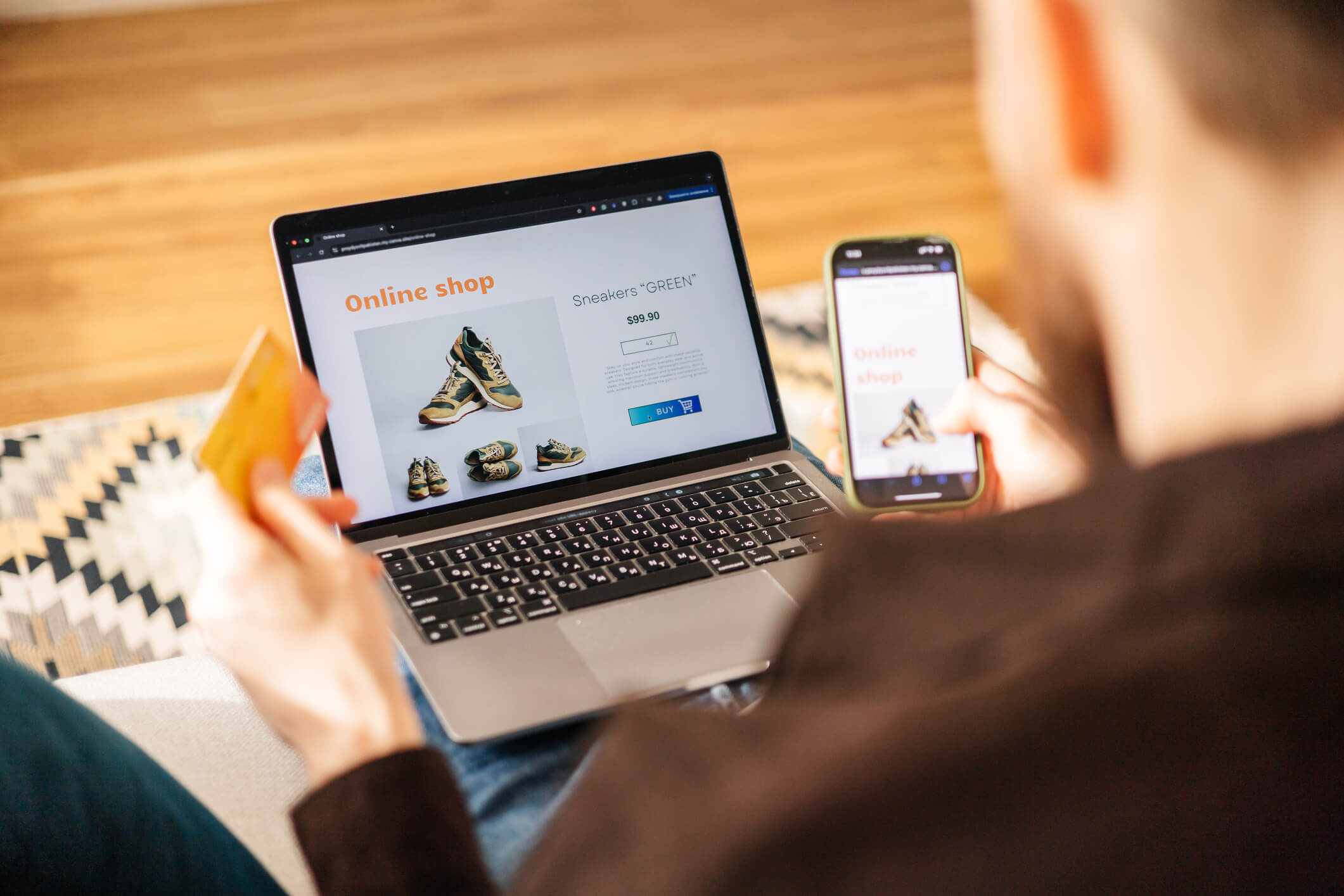Having a beautifully designed WordPress website is a great start — but if people can’t find you in search results, your site won’t fulfill its purpose. That’s where SEO comes in.
In this beginner-friendly guide, we’ll walk you through the basic steps to optimize your WordPress website for search engines, improve visibility, and help your content reach the right audience.
1. Understanding the SEO fundamentals for WordPress
Search engine optimization (SEO) is not about tricks — it’s a set of best practices that help search engines understand what your website is about and how relevant it is to specific search queries.
For WordPress sites, that means:
Quality content + clean structure + proper meta data + technical readiness.
If you’re still exploring your brand’s online presence, you may want to check out our post on Why having a corporate website still matters — a great starting point before diving into SEO.
2. Content optimization: Writing for users and search engines
Content is the core of any SEO strategy. Google rewards websites that provide clear, valuable, and relevant information to users.
Tips for optimizing your content on a WordPress website:
-
Use relevant keywords naturally in headings, subheadings, and the first paragraph.
-
Avoid keyword stuffing — focus on clarity and helpfulness.
-
Link internally to other relevant pages on your site (this helps SEO and user navigation).
-
Break up your content with paragraphs, bullet points, and formatting to improve readability.
If you’re wondering whether WordPress is the right choice for your content strategy, take a look at Is WordPress the best CMS? — we explore what makes it so effective.
3. Meta tags: Small elements with big impact
Meta titles and meta descriptions are crucial for SEO, even though they don’t appear directly on your website pages. These are the first things people see in search engine results.
✅ Meta title: Keep it under 60 characters, include your main keyword, and make it clear and compelling.
✅ Meta description: A short summary (under 160 characters) that encourages clicks and provides a clear idea of what the page is about.
These elements can easily be edited in WordPress — especially with the help of SEO plugins — but even without plugins, they should not be overlooked.
4. Using SEO plugins on WordPress: Helpful but not magical
WordPress makes SEO easier thanks to tools like Yoast SEO or Rank Math. These plugins help you:
-
Edit meta tags directly in the post editor
-
Get real-time suggestions for improving content
-
Generate XML sitemaps for better indexing
-
Manage noindex, canonical tags, and more
If you’re exploring ways to streamline your work with WordPress, check out The Plug-In – Making WordPress Smoother, Smarter, and Easier to Manage — they can complement your SEO efforts.
📌 Keep in mind: Plugins are helpful tools, but real SEO success depends on content quality, structure, and consistency.
5. Technical SEO and site structure for beginners
A clear site structure helps search engines crawl and understand your site. In WordPress, make sure to:
-
Use H1, H2, H3 headings in proper hierarchy
-
Create clean, readable URLs with keywords
-
Choose a responsive WordPress theme for mobile users
-
Optimize your website speed (compress images, avoid plugin overload)
These technical basics form the foundation of a healthy, search-friendly website.
Optimizing WordPress site isn’t a one-time task — it’s an ongoing process. The good news? WordPress gives you a strong starting point. With the right steps, your website can rank higher, bring in more traffic, and support your business goals.
At 24WP, we help businesses not only build professional WordPress websites, but also optimize them for lasting online success. Want your site to be found? Let’s build a strategy — not just a site.