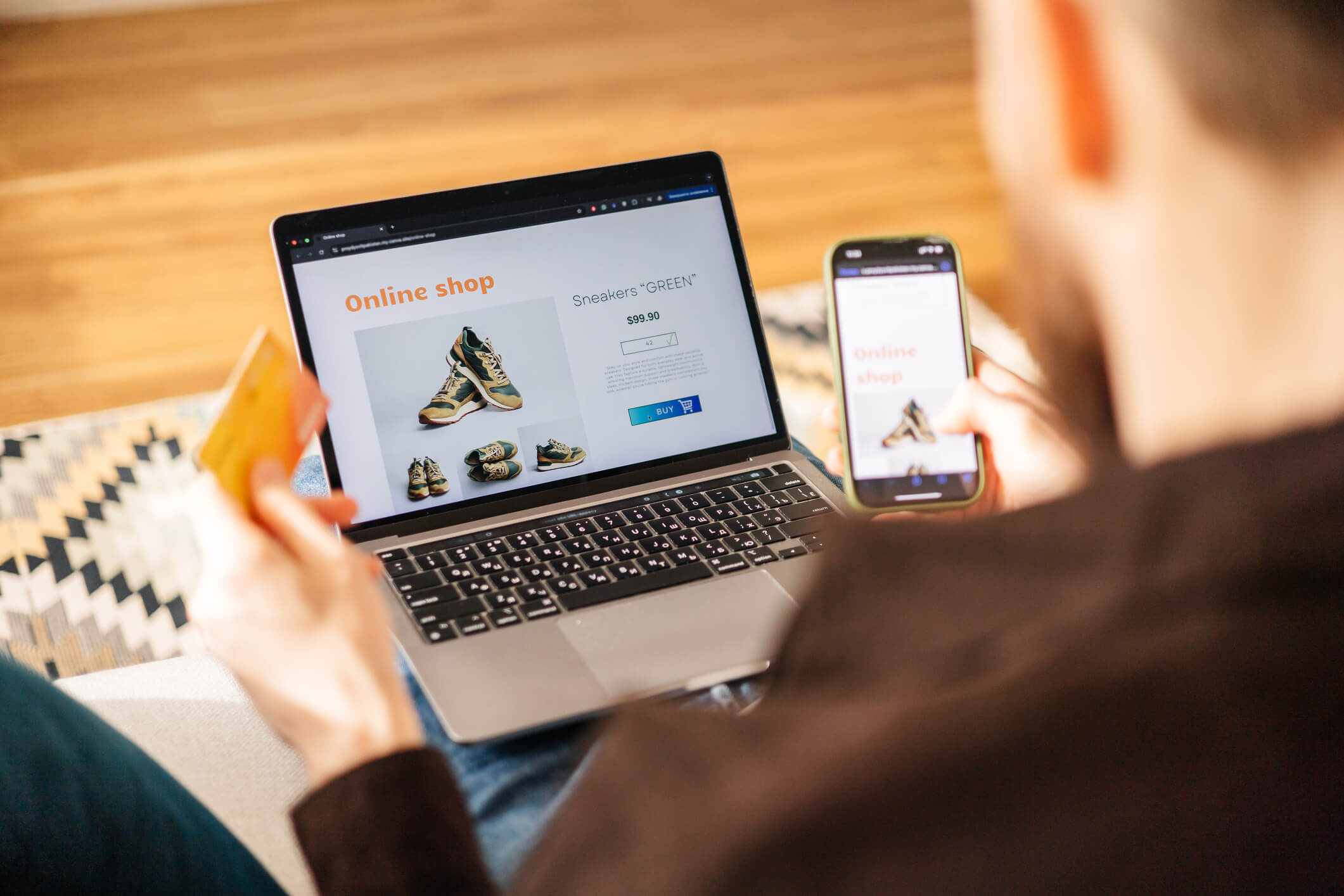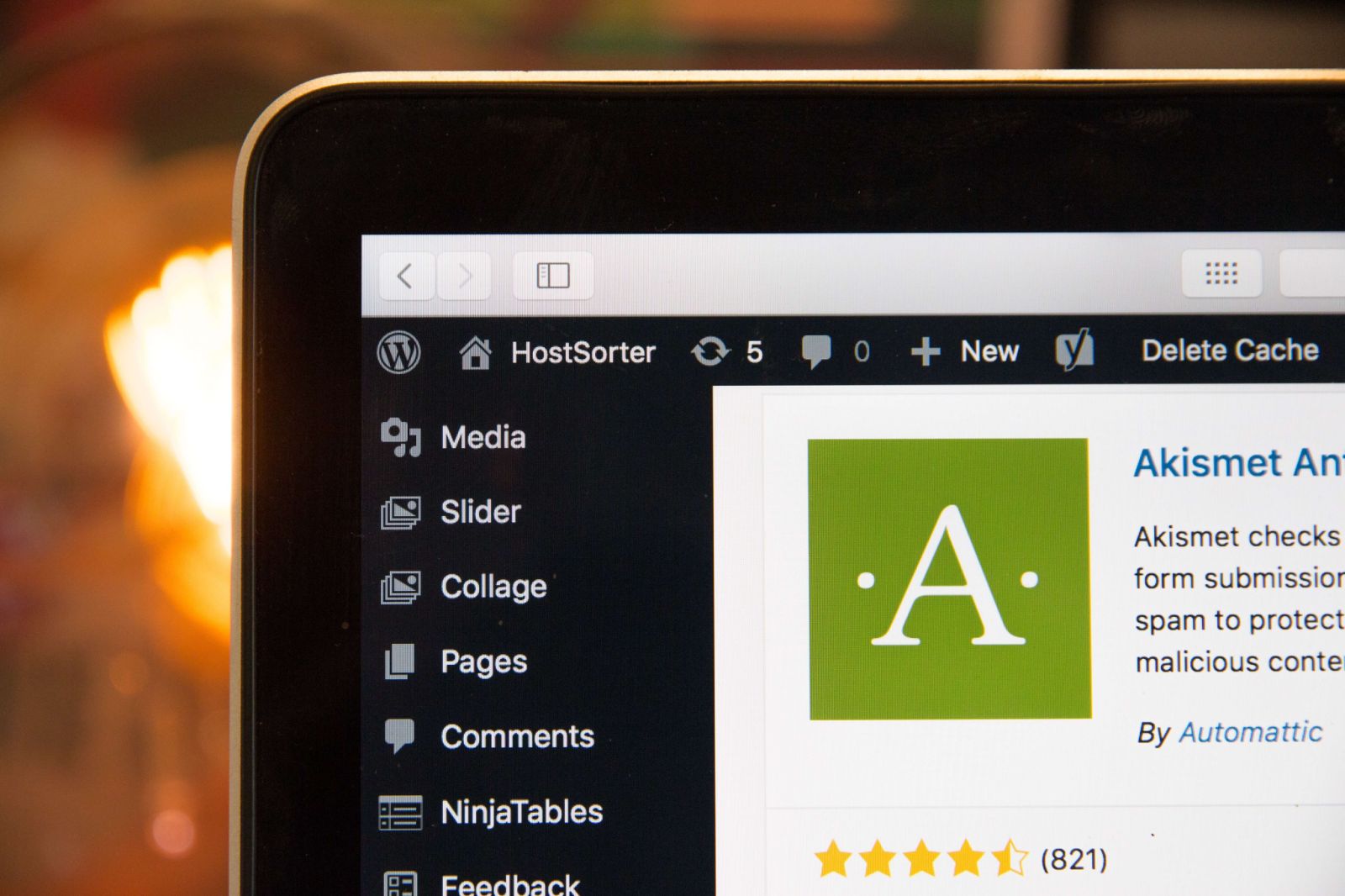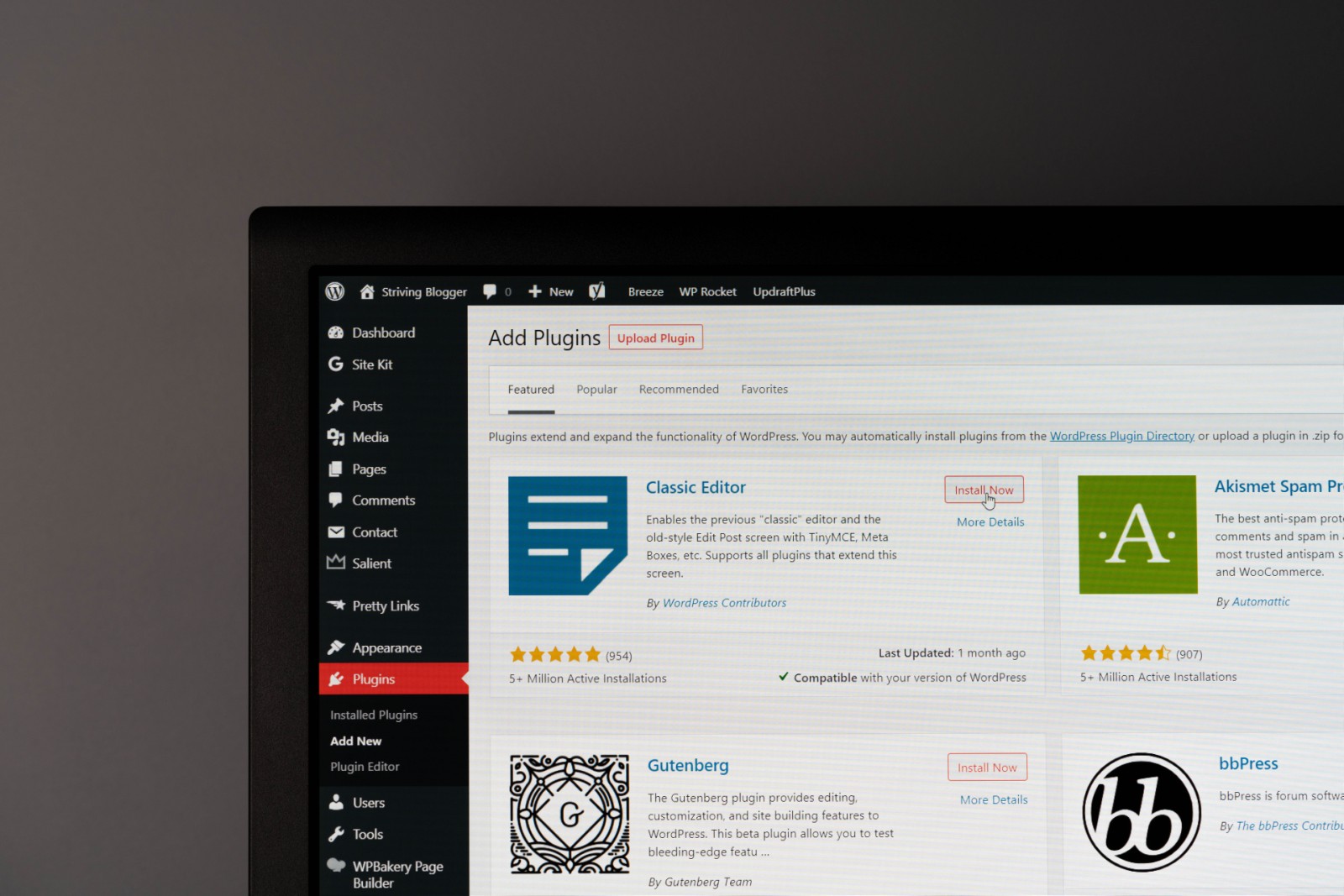In our article The Plug-In – Making WordPress Smoother, Smarter, and Easier to Manage we explained what a plugin is and why it matters. Now, we’ve selected a list of plugins that stood out this year for their functionality, performance, and ease of use.
This selection includes a variety of plugins suitable for different types of websites — from online stores and blogs to portfolios and more.
1.Yoast SEO
Yoast is one of the ten most downloaded plugins of all time and stands out as one of the most popular SEO plugins ever developed. That alone speaks volumes about its effectiveness in optimizing websites for search engines. Yoast also features a special indexing system that helps communicate key information about your site directly to major search engines.
It offers a free version that covers most basic SEO needs, while the premium version, priced at $99 per year, unlocks additional advanced features.
2.WP Rocket
Fast loading times can be the deciding factor between a visitor leaving your site or becoming your next client. WP Rocket is a caching plugin designed to speed up your website by creating cached versions of each dynamically generated page, reducing server load and improving performance.
But that’s not all—WP Rocket also includes a range of performance-enhancing features such as lazy loading (images load only when users scroll down), HTML code minification, database optimization, and more.
Developed by a team of French developers, WP Rocket is available exclusively as a premium plugin, with the basic plan starting at $59.
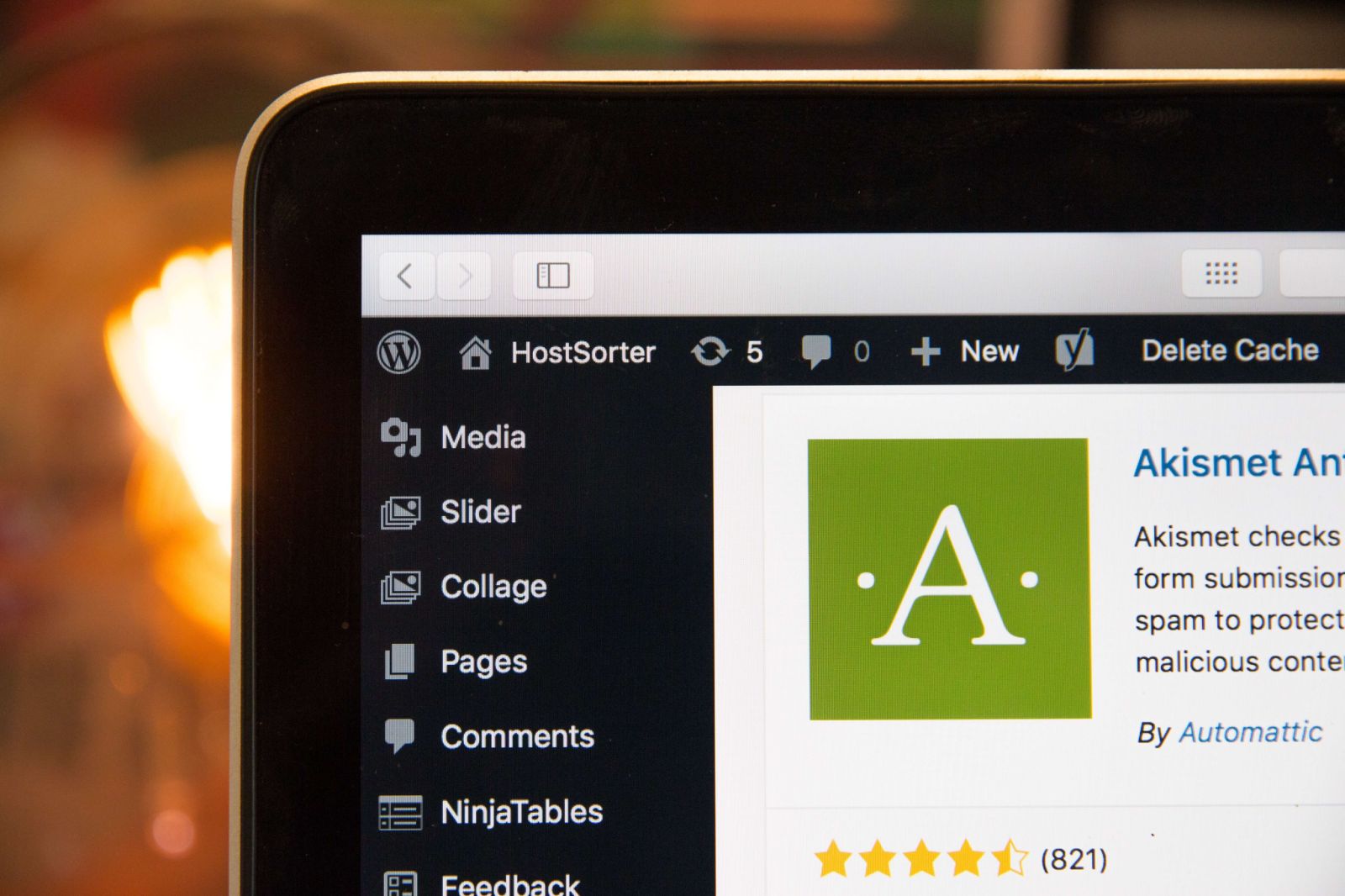
3.Akismet: Spam Protection
Akismet is a plugin designed to protect your website from spam content, which often appears through contact forms and comment sections.
It filters incoming content to detect and flag potential spam. You can also view a comment history to see exactly how and why certain content was filtered.
Akismet is especially useful for websites that include a blog, as the more users mark a comment as spam, the smarter and more accurate the filters become.
4.UpdraftPlus: WordPress Backup & Migration Plugin
One of the most important features of a reliable website is its security. That’s why it’s crucial to have a plugin for automatically creating backups of your website content.
In case of issues like hacking, update errors, server crashes, and similar problems, you can quickly restore a previous version of your digital content.
UpdraftPlus is one of the most efficient free plugins for creating such backups. There’s also a premium version starting at $70, which offers additional features like remote storage and automatic deletion of old backups…
5.Redirection
Redirection is one of the essential plugins you should have, regardless of your line of business. When you publish digital content, it’s almost inevitable that at some point you’ll rename, delete, or modify a page—while the old link may still exist on another website or social media platform.
Redirection allows you to set up 301 redirects, meaning users will be automatically sent from an old URL to a new one. Instead of seeing an error or a message saying the page has moved, visitors will be seamlessly redirected to the updated location.
Redirection is completely free and very easy to use.
6.Broken Link Checker
Broken Link Checker is another simple, effective, and free plugin. Its task is to scan your WordPress site and detect broken links, also known as 404 errors, which can negatively affect the indexing of your website.
If you have a large number of posts and internal links, this plugin will be particularly useful, as it allows you to easily identify if your site is linking to content that cannot be found.
7.Social Rocket
In an era of growing social media influence on businesses worldwide, this plugin could be particularly useful for you. The Social Rocket plugin allows visitors to your website to share your posts and products on social media. This can significantly increase the traffic to your website.
The key advantages of the Social Rocket plugin include:
- The ability to fully customize the share buttons and integrate them wherever you want using Gutenberg block editor;
- The option to share your images in their optimal format for the specific social media platform where the content is being shared;
- A useful ‘click to tweet’ feature, allowing visitors to share a personalized tweet about your digital content on their Twitter account.
This plugin is easy to configure and does not slow down the performance of other plugins. It is not free and costs $29 annually for one website, $99 annually for up to five websites, and the unlimited site option costs $249 annually.
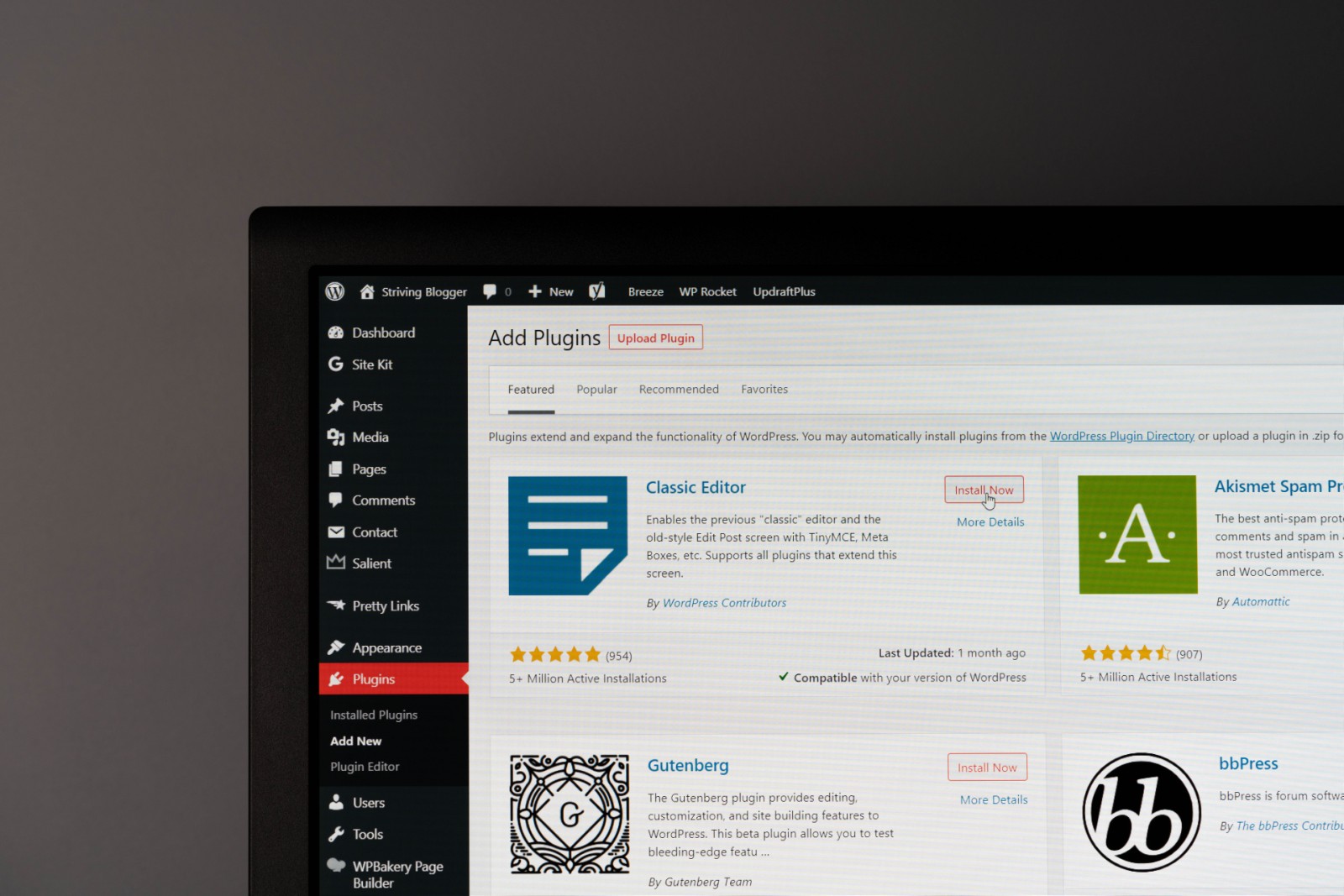
You can choose WordPress plugins by visiting their directory, and they generally represent an extremely important part of WordPress websites.
They significantly improve their functionality and performance, while also allowing you to fully customize your website according to your business needs. It can even be said that plugins are the reason why WordPress is so popular. Read more in our text: Is WordPress the Best CMS? Discover Five Key Advantages